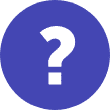Web
No matter what you’re trying to achieve online, page speed matters. For customer experience, a slow-loading site will turn away impatient customers looking for an answer. For SEO, sites are penalised for long load times. With every additional second of load time, research has shown that your conversion rates drop by 7%. If you’re building a brand image of modernity and professionalism, your website should support that from the second somebody navigates to your site. If you look after your load speed, you’ll see better engagement, returning visitors and a boost in sales.
Page speed is a difficult balance to maintain. Most people like plenty of images, text, contact opportunities and on their site – but all of these will need to load. The more there is to load, the longer your site will take to appear, and the more users will bounce from your page.
If you’re not sure what your page load speed is, or should be, try using Google’s Page Speed Insights tool to take a look. You’re hoping for a score of at least 50 overall.
Improving the page load speed can require you to go into the building blocks of the site and make improvements there. On the outside, it can look the exact same, but load far more quickly.
Start with hosting
Hosting is essentially the place your website is stored until somebody navigates to the site. If your hosting isn’t fast, your site is going to be slow no matter what you do onpage. Make sure that your hosting is delivering the site quickly, and consider switching to a more efficient provider if not.
Prepare your images
Loading many large images is a surefire way to slow your site down. A good designer will be able to make sure site stunning without overloading on images, but it’s also a good idea to make sure that when you add them, they’re in the smallest format possible – ideally compressed, in JPEG form, and only as large as it needs to be. There’s no point uploading a large image file if it only needs to be 150px wide; save the big, beautiful image files for where you need them.
If you’re on WordPress, use plugins
In general, you’ll see people warning against plugins if they want to reduce load speed. This is because adding extra things to load such as forms and widgets is simply another thing on the list. However, WordPress has some excellent plugins designed to do the hard work for you when it comes to page load speed. They’ll compress the images, minify the HTML and help cache the site in one easy step.
Control your code
Websites often use a combination of Javascript, HTML and CSS to display everything. This can build up into a lot of things to load. It’s possible to minify this so that it is a quicker load and a lighter burden on the browser. It does take some knowledge to know how much of this process the code can take, so make sure you’re working with your developer.
Any good developer will build best practice for site load time into the site as they work, but time and added content will always take its toll. Make sure that you’re often testing and improving the site whenever you can.