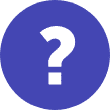Web
The internet presents an incredible opportunity to the world; the ability to learn and experience almost anything. For those with disabilities, this opportunity can be unprecedented. For some, gaining access to this level of information about education, employment, healthcare, business and entertainment would have been far more difficult. For those creating websites, it’s important to consider the level of accessibility and make sure that there is equal access for all abilities. This is especially important for local authorities, healthcare organisations, and government, where the information needs to be universally comprehensible.
Unfortunately, at the moment, the internet is a largely unwelcoming place for many people with disabilities. Accessibility often relies on screen readers and mouseless scrolling which only work with a website that’s made with tidy code and labelled imagery.
If you want to experience your own site, or any other, as a visually impaired person, try turning on your screen reader (Command ⌘ + F5 if you’re on a Mac, enable Navigator if you’re on a PC). You’re likely to soon see how unclear the internet becomes when you’re unable to navigate properly, and the software designed to help you reads out every piece of information on the site before you’re able to find what you’re actually searching for.
If you’re a designer or developer, the responsibilities begin with you. An architect would no longer design a building that excluded a percentage of its users. As those building the internet, we should make the same considerations online.
Accessibility, built in
Especially when it comes to screen-readers, HTML is the most important factor. This is where these systems find their information. For this reason, don’t forget to include descriptive alt-text on images, user header tags to indicate important information, and use descriptive labels on forms to ensure that the fields are clear for everybody. Similarly, using a table to create a site layout can be very confusing and unclear, so it’s best to build without these if they’re not required. Dynamic content can result in ‘trapped’ users, so try to avoid the use of pop-ups or overlays.
Consider colours
Colour can become your most useful tool in design, and the same can apply for accessibility. There are, however, some things to consider. For visually impaired people, it’s important to use enough contrast between the text and background to prevent the two from becoming unclear. Similarly, those with red/green colour blindness are unlikely to be able to see the most common indicators of important information. Adobe Illustrator offers a ‘Color Blind’ mode within the Proof Setup area that can help you see from the perspective of a person with colour blindness.
Be descriptive
Just as with your alt-text on images, link text is the only thing telling a screen reader what navigation is available. Therefore, Calls to Action such as ‘Read More’ are far less effective than descriptive text such as ‘Read About Our Services’.
Use video wisely
Video is heavily used online, and for good reason. It’s a great way to convey information but for those who are hard of hearing, offers nothing. Make sure that your videos are captioned, or offer a written alternative for those who aren’t able to listen to it. The same goes for any audio-based content you may have on your site, such as podcasts.
Design for everybody
Often, good design becomes accessible without any further intervention. Consider those using a hands-free mouse and make sure that buttons aren’t too close together. Keep text readable, with clear fonts. Avoid flashing imagery or muddy colours to keep things accessible for everyone.
Get responsive
What should be a staple for any designer anyway is also a factor that can really help disabled users of your site. Not only are devices often easier to use, but responsive design removes extra imagery, makes text and buttons larger and reduces CSS. All of these are perfect amendments for an accessible site.
Making your site accessible can only do your business good. Not only is the easily crawled HTML and descriptive alt-text great for your SEO, but you are welcoming in an audience that’s often left out of the conversation online. In the UK, it’s estimated that £11.75billion is lost in a year due to users with disabilities leaving sites that were inaccessible to them. If your site stands out as a place that’s welcoming and easy to use, your customer base will only increase.
This is by no means an exhaustive list. There are resources available online that can help you tick every box, but an even better option is to speak with your audience and find out how you can deliver an experience that they are looking for.
Accessible sites don’t mean sacrificing creativity or losing a beautiful design. It’s about building and designing in a way that’s considerate of people of all abilities.