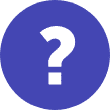Positive reviews
Responding to a good review is a great job. It’s usually a much easier task than to handle somebody who’s upset, but you should be using this opportunity as more than a simple thank you. Here’s where you can take a happy customer and potentially convert them to a repeat customer.
Use their name. Adding a name into a response ensures that your reader will pay extra attention.
Say thank you. It’s the primary reason you’re responding; your reviewer has been kind and taken the time to do something positive for your business.
Don’t copy and paste. If all the replies are the same, you’ll lose authenticity. Keep it personal, friendly and grateful.
Add value and action. If you want your customer to come back, try offering something the others aren’t. Ask them to come and try your newest product out or offer to send them a coupon.
Negative Reviews
A bad review is what most businesses fear. On Google My Business, it’s so in the public eye that it could be the difference between a customer choosing you and deciding to go another direction. A response can change that.
Take a second to assess internally. Find out what happened and if you or your team should have done something differently. You don’t look good if you’re on the defensive, so make sure you’re calm and collected.
Don’t respond behind closed doors. The temptation to just privately message a negative reviewer with a solution is often high, but that does nothing for your online reputation. Feel free to send a message personally, but make sure you also respond on the Google platform to show others that you’ve handled it well.
Empathise, apologise and offer a solution. Show that you care about solutions, that you’re attentive, and that you make the effort for your customers. Don’t be afraid to apologise if you need to as a way to resolve the situation, whether that’s offering contact details or a replacement product.
Spam reviews
At times, you’ll get a review that is completely unrelated, inappropriate or false. These are the times when a reply isn’t quite enough. You can report these by finding the review and clicking on the three vertical dots on it to ‘Flag as inappropriate’. You’ll need to specify why, and know that there’s no guarantee that this review will be removed.
Don’t use this to get rid of bad reviews. Google won’t take kindly to misuse of the report button, and it is unlikely to remove a review just because you don’t want it to be there.
Respond anyway. If Google doesn’t see the review as Spam, it won’t be removed. We always recommend that you respond to the review politely, outlining the reasons why you think they could be mistaken to clue any other readers into the fact that it’s spam.