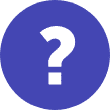Temporary Removals
A temporary removal request allows you to tell Google that a piece of content is no longer relevant. For example, if you stop selling red shoes and only sell black shoes, the page that you have for red shoes will remain on Google as either a broken link or a redirect until it is replaced by more relevant search results. Even when you’ve sent all the traffic to the page that sells black shoes, the initial click is on a different product. Your site is ranking for something it no longer sells, putting off potential customers and appearing less relevant in the SERPs.
To solve this, a temporary removal request is put in. Once you’re successful, the URL and cache is immediately removed from the search results for a duration of six months. This gives your digital marketing team time to find a permanent solution; removing the page, adding a relevant redirect and allowing that page to gain results in its own merit. There’s also the option to remove the cache without removing the URL, which is useful for occasions in which you have refreshed the page and need to make sure that the newest descriptions and details are showing in search.
This tool does not have the option to change the time that a page is removed for, so it’s not there for a quick fix whilst you update something small. Nevertheless, it’s perfect for the big changes that you need Google to see as urgently as possible.
Outdated content
If there’s anything that Google dislikes, it’s outdated content. When their primary goal is to deliver the most relevant results to searchers, supplying content that’s no longer correct or applicable is something they need to avoid. To do this, the Outdated Content tool isn’t just relegated to site owners. It’s for anybody to report that the content that’s in the cache is no longer live on the website; in fact, site owners are encouraged to use the cache clearing tool within the URL removal.
You can track the requests made against your content in Search Console. If it’s successful, Google will decide whether the cache needs to be replaced with an updated copy, the page needs removing from results entirely, or if it’s the snippet and cache that’s the problem.
SafeSearch filtering
If any of your content is for adults only, it’s possible to report it to Google to ensure that it only appears when SafeSearch is turned off. This will prevent your results showing when they shouldn’t, and tell you if it’s been reported for any reason.