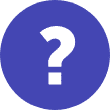Zinc News
If you’re an active user of Google Ads, you’ll have seen Performance Max campaigns mentioned on your dashboard. Google released this AI-driven campaign type about a year ago. They’re built on automation, algorithms and adaptive strategies. With search, display, and shopping all in one, Performance Max ads certainly created a shift in strategy at Zinc and many other agencies.
Despite their base in automation, they’re not a ‘set-it-and-forget-it’ solution. If anything, our experts have found them in need of more management and monitoring, as they can be unpredictable. As with most AI, there’s still a need for a human with knowledge to guide the programme to a profitable outcome. Without management, Performance Max campaigns can run wild, so here’s what we’ve learned in a year of Performance Max.
Strong Foundations
A Performance Max campaign has a learning phase of 6 weeks. During that time, it’s testing out audiences, copy, imagery and more to understand what delivers the best results. Any changes during this 6 week period risk setting the campaign back to the beginning, and starting another 6 weeks of learning. Therefore, your campaign needs to be planned to weather this time.
Keep your traditional campaigns going
Even Google says that a Performance Max campaign is designed to ‘compliment’ search campaigns. By keeping your search campaigns going, you’ll keep a steady stream of known traffic coming into the site for the Performance Max to learn from, and makes sure that you don’t lose any conversions during the learning phase.
Exclude key options
Performance Max is going to go for the path of least resistance, and try everything. You should be setting it up with lessons you’ve already learned. Therefore, exclude all your brand terms. Your best converters are those already down the funnel, who are searching for your brand, which leads to your Performance Max campaign bidding on expensive brand keywords. Secondly, make sure you keep the URL Expansion setting in check. Without exclusions, any page on your site could be a landing page. Therefore, set it up to send traffic to key pages that convert, then expand yourself later.
Use audience signals from the beginning
Launching a Performance Max campaign out of the gate with no data means that it’s going to spend some time and money understanding your audience first. If you set it up with audience segments and your own lists right from the get-go, it’s got some data to work with, and will waste less before it begins to learn what works.
Conversion Tracking
Performance Max will deliver you some important information about what’s delivering and where. As we’ve said before, AI doesn’t always understand what your key conversions are, and it might even be trying to exclude things that you know are important. Therefore, use that data to guide it.
Turn off ‘automatically applied recommendations’
Using this setting will mean that Google Ads will be making unauthorised changes to your campaign. That means keywords you need could be excluded.
Break results down into channels
It might seem obvious to a veteran marketer, but it’s still important to stress: just because Performance Max is using all of the possible channels doesn’t mean that there isn’t wastage. You’ll be able to see the breakdown of results better and direct resource to where it’s actually delivering instead of relying on averages.
Keep an eye out for cannibalisation
If there’s one thing we’ve noticed that Performance Max loves to do, it’s to scoop up traffic from your other campaigns and take some credit! If you have both search campaigns and Performance Max running, an exact search for your keyword will still deliver a Search Campaign result. However, if it’s a close variant, Google will deliver whatever it considers to be the most relevant in terms of ad rank. Therefore, monitor your campaign volumes and manage negative keywords.
Management & Monitoring
Performance Max isn’t going away, and it can deliver some fantastic results if it’s managed well. Therefore, here’s some tricks of the trade that we’ve learned at Zinc.
Understand workarounds
Negative Keywords are a basic part of managing a Google Ads account, but you’ll need the help of a Google Support Rep to add them to a Performance Max campaign. By adding a shared negative keyword list to your Performance Max, you’ll be able to manage it in a similar way to you would have before. Similarly, geo bid adjustments aren’t an option, however you can use a conversion value rule to weight the automation into prioritising certain locations.
Use precise goals for the best results
At its core, Performance Max is just learning from every piece of information it gets, to drive to a final goal. Therefore, you need to make sure that the goal you’ve provided is exactly what you need. It’s not just about getting lots of conversions, but about getting high value. It’s not just a contact, but specifially contact forms that get you what you need. Therefore, update your goals with data and values as you learn them. By offering this data to the machine learning, it will understand what is truly working.
If you’re looking to work with a business that looks at the finer details, Zinc are the agency for you.
Speak to our team about your needs today.
Let's Talk